However, like most open source projects, it's written for and by *nix users and doesn't have full Windows support. Fortunately, Mark Hammond (of win32api fame) deigned to write the buildbot_service.py file, which allows installation of the Buildbot buildmaster as a service.
But despite this, there's no out-of-the-box way to run a buildslave as a service. There are a few other hardy souls out there who have figured out various methods for accomplishing this, and I am indebted to their guides as helpful starting points. But I didn't like all the registry hacking and configuration steps, so I went another way. Hammond's buildbot_service.py scares me, but I gleaned enough from it to put together my own buildslave_service.py.
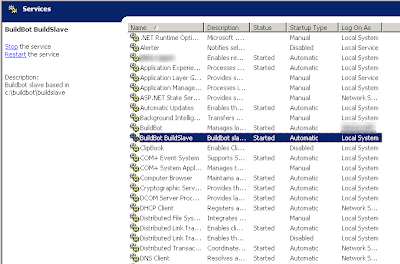 It's not terribly full-featured, and it requires reinstallation if any settings are changed, but it's compact, effective, and easy to install.
It's not terribly full-featured, and it requires reinstallation if any settings are changed, but it's compact, effective, and easy to install.Steps:
1) Copy code below, correct spacing that Blogger's HTML window stripped out, change paths as appropriate, save as buildslave_service.py.
2) Install the service (w/ optional parameter for automatic startup if you want):
python buildslave_service.py install [--startup=auto]
3) Start the service:
net start Buildbot_Buildslave
(or use the Services mmc snap-in)
And that's it! Easier than all the registry mess and downloading Win2003 resource packs, no?
""" buildslave_service.py
Original Author: Ira Pfeifer
Email: ipfeifer -dot- tech -at- gmail
"""
import sys
import os
import subprocess
import win32serviceutil
import win32service
import win32event
import win32api
import time
from buildbot.scripts import runner
from buildbot.scripts.startup import start
# change paths as appropriate
slavepath = "c:\\buildbot\\buildslave"
homepath = "\\"
os.environ['HOMEDRIVE'] = "C:"
os.environ['HOMEPATH'] = homepath
os.environ['PATH'] = ";".join([
r"C:\Python25"
,r"C:\Python25\Scripts"
])
class BuildSlaveService(win32serviceutil.ServiceFramework):
_svc_name_ = "BuildBot_BuildSlave"
_svc_display_name_ = "BuildBot BuildSlave"
_svc_description_ = "Buildbot slave based in " + slavepath
def __init__(self, args):
win32serviceutil.ServiceFramework.__init__(self, args)
self.stop_event = win32event.CreateEvent(None, 0, 0, None)
def SvcDoRun(self):
# The service starts a subprocess that will run the actual buildbot
# so that it can be stopped by simply killing off the subprocess.
self.child = subprocess.Popen(["python",
__file__,
"start"])
isAlive = True
while isAlive:
time.sleep(10)
def SvcStop(self):
self.ReportServiceStatus(win32service.SERVICE_STOP_PENDING)
handle = win32api.OpenProcess(1,0,self.child.pid)
# returns exit code - wrap w/ error handling?
win32api.TerminateProcess(handle, 0)
win32api.CloseHandle(handle)
isAlive = False
self.ReportServiceStatus(win32service.SERVICE_STOP_PENDING)
win32.SetEvent(self.hWaitStop)
SvcShutdown = SvcStop
def start_buildslave():
config = runner.Options()
config.parseOptions(['start',slavepath])
so = config.subOptions
start(so)
if __name__ == '__main__':
if len(sys.argv) > 1 and sys.argv[1] == "start":
start_buildslave()
else:
win32serviceutil.HandleCommandLine(BuildSlaveService)
3 comments:
For the record, thanks :)
This "simplified" service can do its job indeed, but when I started to debug it (e.g. it gets stuck on service stop or restart), I realized I am re-implementing the "scary" buildbot_service.py, and when I looked into it, I found out it can actually run buildslave(s) as well. It just needs one step to specify the buildslave directory.
python buildbot_service.py install [optionally the logon and autostart details]
python buildbot_service.py start path_to_buildslave
The path is then persisted and the service always starts running the buildslave. It can be repeated for multiple buildslaves/build masters on the machine.
You can use nssm for running the service.
Post a Comment